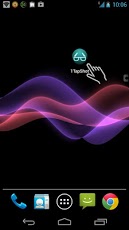1 TapShot 1.3
Free Version
Publisher Description
1 Tap Shot1-TapShot is the best quick shot Android camera app! With this app taking photos is as easy as 1,2,3.1. Find your target2. TAP on icon3. ....and you're done. All captured photos will be saved into gallery under 1tapshot folder 1-TapShot does all the work for you, it automatically focuses on the item and closes camera when you're done! Now you can snap take those sneaky pics much quicker, or capture those sudden events with no hassle. Features:- capture with max. resolution upto 2592x1944- automatically open camera, focus the area, captures it and close the camera. All with single tap.- Auto camera mode adjustment such as daylight, cloudy and night- Auto Flash enabled-Conserves battery for taking pictures immediately (avoids the need to keep camera open)-Compatible with all devices above 4.0 or ICS-No Ads. It's FreeIf you have any issues or concerns please email mpvsgsu@gmail.comPlease leave good comments and rate it positively. I would try to consider all your request for future development.
About 1 TapShot
1 TapShot is a free app for Android published in the Other list of apps, part of Home & Hobby.
The company that develops 1 TapShot is Woorey Mobile. The latest version released by its developer is 1.3. This app was rated by 3 users of our site and has an average rating of 1.3.
To install 1 TapShot on your Android device, just click the green Continue To App button above to start the installation process. The app is listed on our website since 2013-05-07 and was downloaded 8 times. We have already checked if the download link is safe, however for your own protection we recommend that you scan the downloaded app with your antivirus. Your antivirus may detect the 1 TapShot as malware as malware if the download link to com.woorey.tapshot is broken.
How to install 1 TapShot on your Android device:
- Click on the Continue To App button on our website. This will redirect you to Google Play.
- Once the 1 TapShot is shown in the Google Play listing of your Android device, you can start its download and installation. Tap on the Install button located below the search bar and to the right of the app icon.
- A pop-up window with the permissions required by 1 TapShot will be shown. Click on Accept to continue the process.
- 1 TapShot will be downloaded onto your device, displaying a progress. Once the download completes, the installation will start and you'll get a notification after the installation is finished.